Cell phone plans, love ‘em or hate ‘em, lets explore some options on slashing your phone bill.
Verizon
When we got married in 2011, Kate and I combined as many services, utilities, and bank accounts that we could. The wireless plan was one of these services. At the time we were on my family’s existing Verizon family plan. We were paying $120 a month for service before factoring in the cost of cell phones and activation fees. We each had 2GB of data on this plan and a limit on minutes and texts. This price included a 15% discount we had on the account and 5 lines total, yet it still came out to be about $60 a month per line! After being robbed for about 5 years, we finally made the switch away from Verizon’s over-priced plans.
Google Project Fi
Google’s aptly named Project Fi started off as an experiment that quickly gained traction and seems like it is around to stay.
Project Fi is a mobile virtual network operator (MVNO, meaning that Google buys the ability to provide wireless cell service from other, already existing companies. Think of it as pay-to-play telecom towers or Infrastructure-as-a-Service (IaaS). Cool, what’s all that mean to the consumer? Well, Google is just leasing time/space on existing networks/infrastructure, which substantially decreases the cost of running and Internet Service Provider or Wireless Cell Provider. In the kindness of their hearts, Google passes these savings on to the consumer, or maybe they just want to look into more of our communications, but either way, this is a vastly cheaper option than your standard Verizon, Sprint, T-Mobile, or AT&T options.
How much cheaper?
Calls & texts: $20/mo (Unlimited domestic calls and texts with 24/7 support) Data: $10/GB Extra people: $15/mo each
We joined Fi, while there weren’t sharing plans so it was $20/mo each for talk/text plus $10/GB, this later dropped to $35 for talk and text once we had the option to combine our plans. At the start we were paying:
$20 - Talk/text
$20 - Talk/text
$40 - 4GB of Data
$5 for device protection for one phone
$5 taxes and fees
$90 per month
But how did this actually work out?
Glad you asked, as it happens I have every Google Project Fi bill recorded:
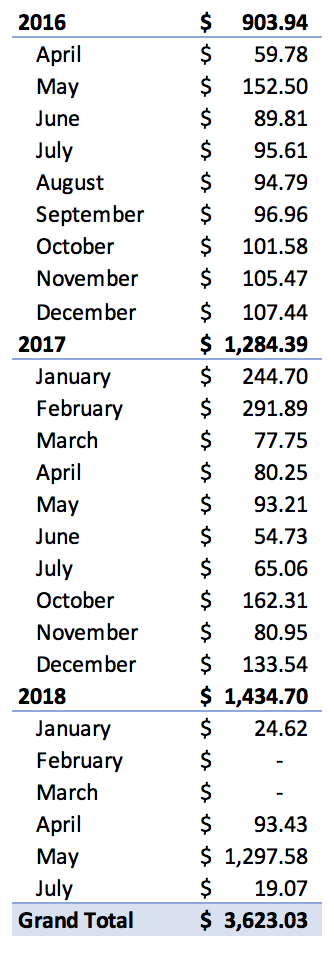
Wait… doesn’t that grand total equal out to $134.19 per month on average? That is way over the estimated $90 and worse than with Verizon! That is correct, but you can see some large spikes in prices that were caused by purchasing new phones or paying phones off. For instance, look at May 2018, when we paid off our new phones all at once on top of our normal bill.
I am not even going to address cell phones in this post, we’ll leave that for another day. We have some meagerfindings to share from what we have learned about purchasing and owning smartphones, but we’ll save that for later.
For a better look at the price, lets look at our first year of using Project Fi:
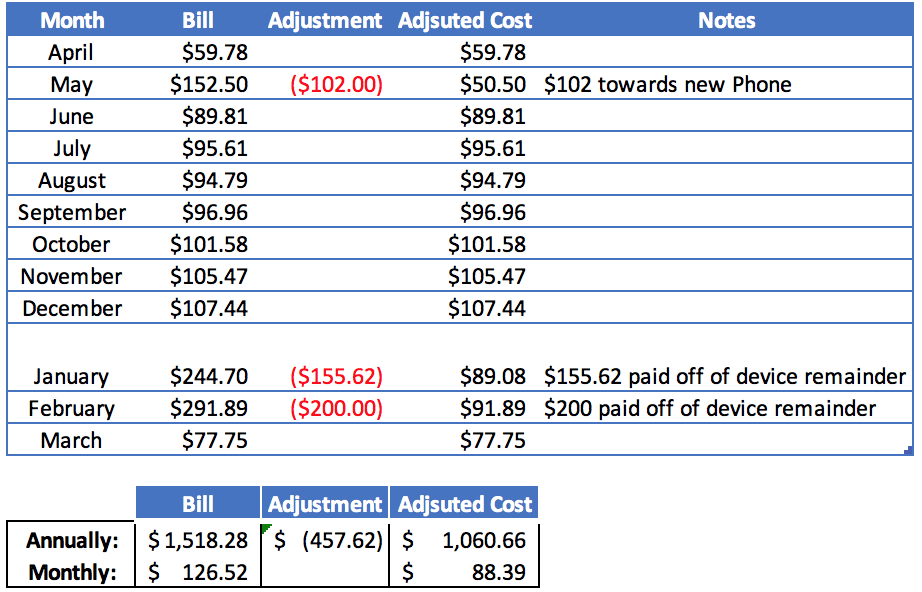
Once you adjust for us buying new phones / paying off phones, you can see that we actually hit an average of $88.39 per month. Hey, that’s a few dollars better than our best case scenario at signup! Thanks to Fi’s Data Refund, we received money back when we didn’t use data we had purchased.
Pros and Cons
Pro: Coverage on Multiple Networks
In Colorado, Verizon reigns supreme in terms of wireless signal. If you’re up in the actual mountains, not down in the plains east of the front range like us, any local will laugh if they hear you have a carrier other than Verizon. When companies say they cover 98% of Americans, they aren’t saying 98% of America’s land is covered. Only a small amount of Americans live on or along the I-70 corridor, one of the only highways allowing you through the mountains of Colorado. Not to mention, there is no service on any carrier once you start getting off this narrow corridor.
In the plains of Colorado, the situation is a little better, however signal in Colorado is not all that great even at the lower altitudes. Over the years, Verizon and T-Mobile have bought up the largest contiguous wireless spectrum bands which has helped them to secure their signal strength. This has also left the remaining spectrum bands few and far between, making speed and reliability somewhat unpredictable on other carriers. I used to think it was the unique topography of the area but it’s actually the lack of contiguous spectrum bands, as highlighted in this article explaining why Denver is ranked last in a list of 125 cities in terms of wireless speed. As that article suggests, T-Mobile is pretty much Verizon’s only quality competitor here, but Verizon still has spectrum that holds T-Mobile back.
In the last few years T-Mobile has been buying more spectrum, making it even more of a contender in the area. However reception between cities can still be spotty.
Project Fi combines the coverage of T-Mobile, Sprint, and US Cellular. Google’s last Nexus phones (now discontinued) and Pixel devices have the ability seamlessly switch between each of these networks, even while on voice calls.
Pro: Data Refund
With Project Fi, you pay for your data up front and receive a credit off your next bill for any data that you didn’t wind up using. This is effectively roll-over data, but in a much better format, cash!
This has changed since we left Project Fi. It looks like Fi now lets set a data estimate, but you only pay for what you use, after you use it. You are billed after the fact rather than before and then given credits. Works out to be a similar, but less convoluted system from what I can see.
Pro & Con: Watching Your Data Consumption
The biggest expense with Fi’s plans will be the data. At $10/GB the data isn’t exactly a deal.
After signing up with Fi, data consumption quickly became something I gameified to help me spend as little as possible on data. I was able to get my average data consumption down to less than 0.43 GB of data per month, whereas my wife’s consumption sometimes peaked at around 3 GB a month.
For context my wife is a social worker who is out in the community all day, every day. She is constantly using Google Maps, looking up addresses, logging notes, and doing other data heavy tasks. I on the other hand have high-speed wifi for nearly 95% of my day; both at work and at home. With this in mind, the only real data drag for me was my commute. Between downloading Google Maps areas for offline access and downloading podcasts ahead of time, my data consumption was pretty well contained. However, this did not stop me from doing the math on this:
1 GB = 1024 MB
1024 / $10 = $0.01
Each MB costs just over $0.01. Stupid as that is, I have a temptation towards being cheap rather than being frugal. That 5MB picture file just cost 5 cents to send my wife and 5 cents for her to download if we were both on mobile. Even worse when we’re snapping pictures at 12.3 MB per image during a whole day’s worth of wonderful hiking with friends. Let’s say 60 pictures * 12.3 MB (original quality) = 738 MB or $7.38. There is something to say about just waiting till your on wifi, it doesn’t kill ya. But you have to keep this mentality in balance.
After a few years of gaming this out I started to be cheap and would not load links people sent me, open MMS messages, or look up restaurant reviews unless on wifi.
Data Conservation Tips
If you are in a healthy space with data saving and want to increase your frugality in these area, here are a few tips on saving data:
- Cache All All The Things!
- Download and cache everything you may need ahead of time. I may or may not have 250 hours of podcasts ready to go at anytime…
- Don’t stream / download anything while out and about. It is amazing how quickly this adds up.
- Use the data settings of your device to see how much data each app uses, both in the foreground and background. Restrict background data on apps that seem to use a lot of data. I’m looking at you Instagram!
- Restrict your browser’s appetite for data:
- Use the Firefox browser and set it to open new links in Firefox, but not to load them till you open the app. If out and about, you can then click on an interesting link, have the url sent to Firefox, but not load the page until you are on wifi again.
- Install the UBlock Origin plugin to Firefox, which will block ads before they load, saving you from spending data/money on ads and tracking scripts that also slow down your browsing experience. - If using Chrome, set Chrome to Data Save mode, which allows Google to send you scaled down versions of cached web pages and images to help save data. - Try out the Brave browser which automatically blocks ads and tracking scripts.
- Use an app like SignalSpy on Android.
- This app will help breakdown which apps use data on which day and while in the background or not. This is the data settings in Android on steroids.
- This app also helps you see which carrier you are currently using when on Fi, signal level, and allows you to switch carriers for troubleshooting purposes as well.
Pro: Amazing Customer Service
No one never hopes to call customer support. Trust me, I’m a technical support analyst. We understand you don’t want to talk to us. We get it. The Project Fi Support team is hands down one of the best. From helping me boot into recovery to troubleshoot a misbehaving Nexus 5x, to next-day shipping a replacement for that 5x, they are professional and extremely helpful.
Verizon ate my phone number when I left them and Google’s Support reps did everything they could to make things right, even when it wasn’t their fault.
Pro: Referral Bonuses
I no longer have active referrals for Fi since we left, but their generous $30 referral program paid for a month or two of Fi for us.
Edit: it looks like my referral may still work to get you a discount at least though! Give it a shot: https://g.co/fi/r/CR9401.
Con: Google could Deprecate Fi at Any time
Google has a long history of killing of Products that niche groups of consumers love. This is usually when the products either don’t return a profit or don’t fit with their revised larger roadmap/goals. That being said, Project Fi continues to gain market share and seems to fit with the company’s current goals. I don’t see this as a real threat at the moment, but it is something to be aware of.
Mint Mobile
So after such a glowing review of Project Fi, why did you switch to Mint Mobile???
We ultimately switched due to Mint Mobile being the true FI frugal cellular option. If you are willing to pay for a year of service up front, Mint’s rates drop down to absurd levels.
For 2GB of data, with unlimited talk and text, I pay $15 per month or $180 in one lump sum. For Kate we pay $240 for the year ($20 monthly), and she gets 5GB of data. If we go over on data, we get throttled, but we haven’t even come close yet.
Pros and Cons
Pro: I Didn’t Realize How Cheap I Was Being By Paying More Cell Service
I hinted at this earlier, but I have a tendency/temptation towards being cheap. This would come out when I wouldn’t want to look up a review for a restaurant or when I’d feel a gut reaction when looking at something important or meaningful that would cost a few pennies. When we switched to Mint Mobile, I had a large feeling of relief, simply by retiring from the aggressive Data Conservation game. Financial Independence is not about being a cheap-wad or about sacrificing, it is about getting the most value with the resources we have. With Project Fi, I was pinching the MB’s so hard that I was afraid to use them. This was miserly as it was truly pennies that I was worried about. Please do not read any of this as a criticism of Google’s Project Fi, but rather as a criticism of myself.
Con: Only One Carrier’s Network
Like Fi, Mint Mobile is another MVNO, however Mint Mobile only run on one network: T-Mobile.
After gathering 2+ years of data while on Project Fi using SignalSpy, it was easy to see that we were usually on T-Mobile’s network when not on wifi. Kate had more variance as she drives all over Colorado some days for her job, when doing so she would occasionally be on Sprint’s network. Neither of our phones saw US Cellular’s network at any point in Colorado. With this in mind, jumping over to only using T-Mobile wouldn’t be a too much of a difference.
We do notice a few dropped calls on Mint, due to T-Mobile’s interrupted spectrum, but honestly, this is not any worse than Project Fi was for me.
Pro: Option to Pay Annually
I love the option to pay in one lump sum. I use this with any service I can and companies usually give you incentive to do so. This also makes meeting minimum spend for Credit Card / Travel Hacking easier for one quarter in the year as it puts a bulge in our expense calendar at Mint renewal time.
Right now we are trying to decide whether to save monthly for next year’s cell service bill now or to just invest the $36 per month. Either way, using Mint we get to make this choice!
Mint Impressions
Currently we are in our third month of using Mint Mobile. After getting setup we haven’t faced any difficulties and have been saving $50 per month or $600 a year! A few of my friends have been using Mint as well and have been loving it with no complaints either.
Mint has kindly allowed me to have an affiliate link to their site. This post was already going to praise Mint, but I do want to let you know that the links to Mint here are affiliate links.
Get 12 Months of unlimited talk & text + 2GB/month of 4G LTE data for only $15/month
FI Cell Plans
Whether you check out Project Fi, Mint Mobile, or someone else, I would recommend that you reevaluate what you are paying for cell service and whether or not you are getting the same amount of value you can get elsewhere. I was afraid to make the jump for fear of disconnected calls, offers that were to good to be true, and just general fear of the unknown, however I have absolutely no regrets for taking control of our cell phone plans. It doesn’t have to look like it does with us, but hopefully you can pick up a meagerfinding or two from our personal journey with cell service providers.
Let me know in the comments if you’ve been able to slash your cell service bills or if you have any tips on this subject!
Update on Verizon
In the spirit of fairness, lets look at Verizon’s current prices as the $120 figure at the top of the post was from two years ago.
Looking at their prices today it looks like big red may have dropped their prices a little as a similar plan with just the two of us today would start at $50 for 4GB of data shared between the two of us, with unlimited talk and text. But then you add in the fine print:
Plan cost per month, plus $20/mo/line access fee per smartphone purchased on device payment. Plus taxes & fees.
Ahh, looks like we can add $40 for the two phones on the plan bringing us up to $90 a month for the modern day version of the plan. Hey! That’s $30 cheaper than what we were paying from 2011 - 2016! But that is definitely more than our monthly $36 Mint Mobile bill and not considering that Kate is getting 5GB of data per month now…